When I was younger my family was big on professional photos – I can’t imagine how much money they cost my parents. Every year we would dress in matching outfits and head to the photography studio. As we got older, and our schedules grew more hectic, finding a time where we were all available to meet with a photographer became difficult. This is when my mom began taking our family photos and making our Christmas cards, a huge money saver. I’m taking it a step further.
Here are four tips on how to save on holiday photo cards!
1. Personalized Photo E-Cards – If your family is tech savvy, send out an E-card to save you money on stamps and printing! I used the website SmileBox.com to make an animated holiday photo E-card. This card can be shared on Facebook, e-mailed, or even printed online for free. You will have to download the Smilebox software but it’s free and takes only a few minutes! You will also be prompted to sign up for a free trial for $1.99 a month (which can be annoying because it constantly pops up) but you don’t need to in order to access the templates. If you say no to the trial (just click the x in the upper right hand corner) you can still get the basic membership that allows you to send your card by e-mail, Facebook, or print at home! While you are limited to certain designs I easily found templates I liked. Making the card took seconds as I already had a photo in mind and all I had to do was upload the file. The card was also animated and had music options. You can chose between playing Jingle Bells, Silent Night, Sugar Plum Fairy or even uploading your own music.
2. Design Your Own Card – I know what you’re thinking, that sounds like too much time and effort. Well if you, or any of your children, are familiar with Instagram, you can use PicMonkey to create a holiday card. It’s really simple with templates and effects similar to Instagram. It’s very user friendly and great for creating a photo collage card! If you go to the Create a Collage page you can chose from your own photos and Christmas photos to create an easy holiday card. You can also chose the number and size of photos in the collage. This is a free website and you can print these cards at home or share on Facebook!
3. Take Your Own Photos – As I said before my family was always a huge fan of professional photos but sometimes this just can’t be included in your own holiday budget. That doesn’t mean you can’t have great photos. We’ve offered tips on how to take your own holiday photos earlier this year but here’s a few other quick tips. Don’t expect or spend time on trying to snap the perfect photo. If the whole family dresses up in coordinated photos even candid photos will look planned. Sometimes candids make the best photos, especially when dealing with kids and an amateur photographer. The real point of a holiday card is to share greetings with friends and family who miss you and want to “Ohh and Ahh” over how cute your family is, so don’t worry about making it perfect, your family is sure to love it no matter what!
4. Photo Post Cards – Post Cards are cheaper to send and can look just as nice. The website Zazzle.com has some beautiful and customizable holiday photo cards. They cost around 90 cents each but the site offers deals for those with accounts and allows for promo codes. In comparison, holiday photo cards from the same website cost $1.60 on sale! While I’ve never used the website it has great reviews and l love the templates. Be sure to let us know if you order any cards!
5. Last year we shared four totally different ways to save on holiday photo cards, all of which will save you money today. Check ’em out!


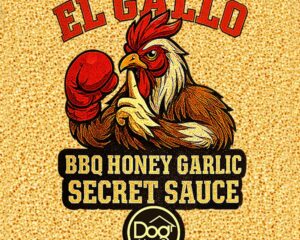
This is a fantastic and quite useful article for me. Thank you so much for all of your hard work in giving such excellent information!