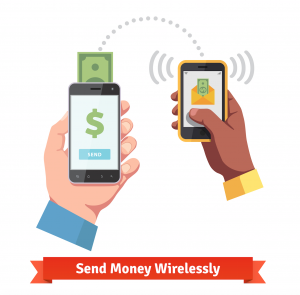
Here are the best apps for sending money. Via Shutterstock.
My siblings and I are constantly lending each other money. These purchases vary from $2 coffees to a $200 loan for a dream vacation. Since we’re constantly sharing costs of purchases it can be a pain to always get the cash to pay each other back. Since we’re millennials and addicted to our phones our solution has been to use phone apps to pay back these loans.
5 Best Apps for Simple Mobile Payments
1. Venmo
Venmo is my family’s app of choice. This is a FREE app that allows you to pay money to friends instantly. The app can be linked to a bank account or debit card from your choice of over 20 major banks. If you choose to pay from a credit card or a debit card from an unlisted bank there is a 3% charge. Receiving mobile payments is always free with Venmo. Score! While this app is free for Webster Bank (our family’s choice of bank) that’s not the main selling point for us. What we love is the app’s social media intergration.
Venmo can be linked to your Facebook and phone contacts so you can see who else is using Venmo. This makes it easy to find all of your friends who use the app. There is also a newsfeed option where you can see what your friends are paying for on Venmo and you can “like” or comment on people’s transactions. The social aspect is fun and easy to use as it is so much similar to Facebook. Sweet!
2. PayPal
PayPal is one of the most well-known methods for sending money and they really do offer great features. With PayPal you can send up to $10,000, send money abroad to anyone with an email or mobile phone in 190 countries, and they support over 20 currencies. Wow!
The main downside of PayPal is that there is often a fee involved to use the app, so it’s more expensive to send money. Sending money through PayPal is only free if you use PayPal balance or a linked bank account for transfers. In other cases, you’ll pay 2.9% per transaction AND a 30 cent fee for using a credit or debit card.
3. Square Cash
What’s great about Square Cash is that you can use it to share money with anyone, even if they don’t have a Square Cash account. All you need is the recipient’s email and your own debit card number. This is also an immediate transaction so you receive (or send) your money very quickly! Square Cash is also completely FREE. There are no fees unless you use the business service with charges 1.5% per transaction.
4. SnapCash
Snapcash is actually a partnership between Square Cash above and Snapchat. To use this app you simply enter your debit card information to your Snapchat account. To use this feature in Snapchat you simply swipe into chat, type the dollar sign, an amount (such as $10.50), and hit the green button. Done!
Right now you can send up to $250 a week or you you can upgrade to send up to $2,500 a week. If you do upgrade, you will have to provide more personal information such as your social security number and birth date. This is currently only available in the United States to those 18 and older with a debit card. Ultimately, it has the same problem as Square Cash, which is that you can only make payments with a debit card.
5. Google Wallet
To use Google Wallet you must have a Google account. Then, you can link your bank account or debit card to send money to ANY email address. If you’re using Gmail you can also send money via email messages. Sweet!
Google Wallet is more than just a simple way to send money. On top of being able to send money you an also keep a balance in Google wallet and link to a Google Wallet card. Then you can use this to make purchases and ATM withdrawals. It’s free to send money if you’re using a Google Wallet or linked bank account but there is a 2.9% fee per transaction for debit cards. Unfortunately, you also can’t send money using a credit card.








While you can’t send money through Scratch, it is an awesome new shopping app that connects you with an expert shopper to find just about anything on your list, for the best price. You can buy with a single tap and will really simplify your life and save time.
-Lexi (www.tryscratch.com)